Moodle course files, can be downloaded to your local computer and restored into your blank course shells. This article will show you how to restore them to your Moodle course.
1. From your Moodle course, click More from the red navigation menu.
2. Click Course Reuse.

3.On the next page, from the drop-down menu, select Restore.
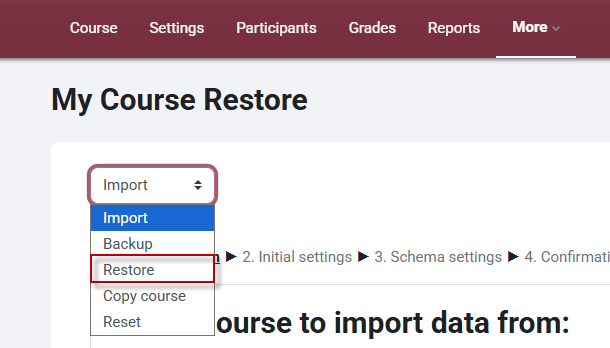
4. Either drag and drop the file into the dropbox or click Choose a file.
5. Click Restore
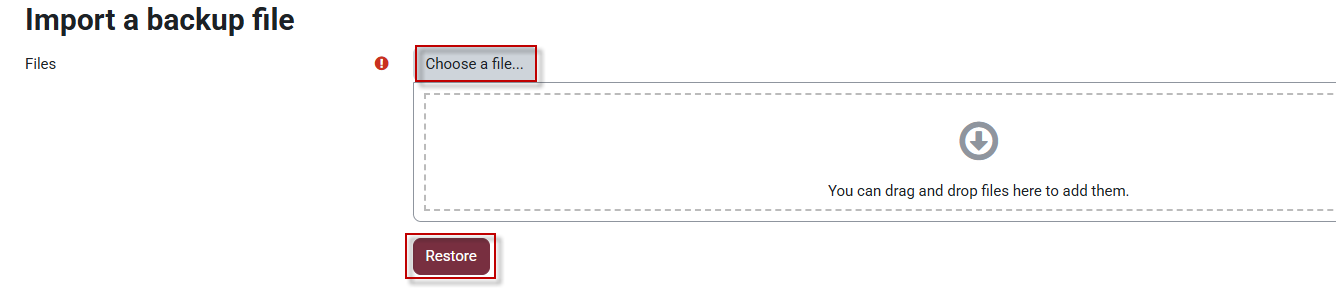
6. On the next page, scroll down to click continue.

7. On the next page, under the Restore into this course section select the Delete the contents of this course and then restore.
8. Click Continue

8. Scroll down and click Next.
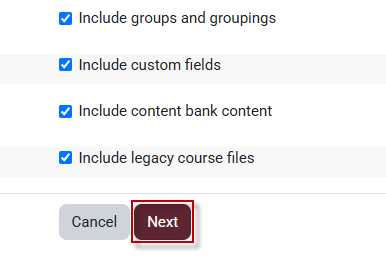
9. Scroll down to click Next.

10. click the Perform restore button.
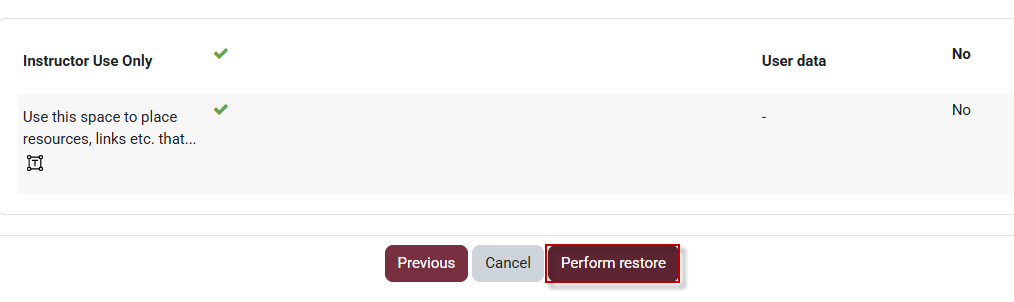
11. Once the restore process is complete, click Continue to go to your Course.
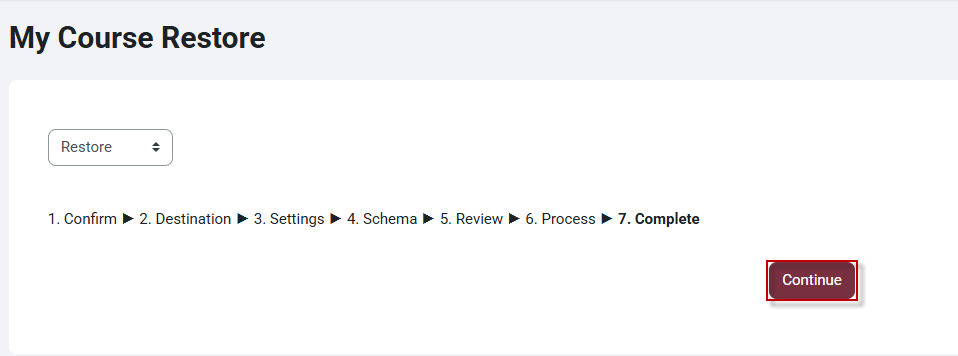
This work by Kwantlen Polytechnic University (KPU) is licensed under a Creative Commons Attribution-NonCommercial 4.0 International License.

